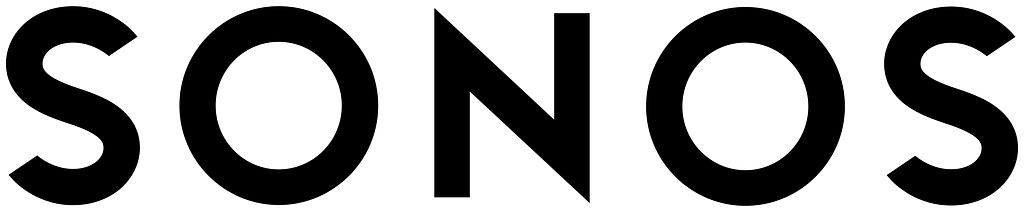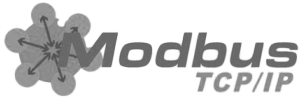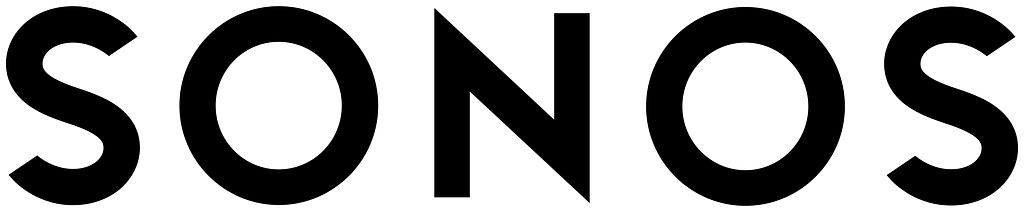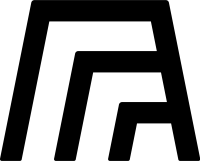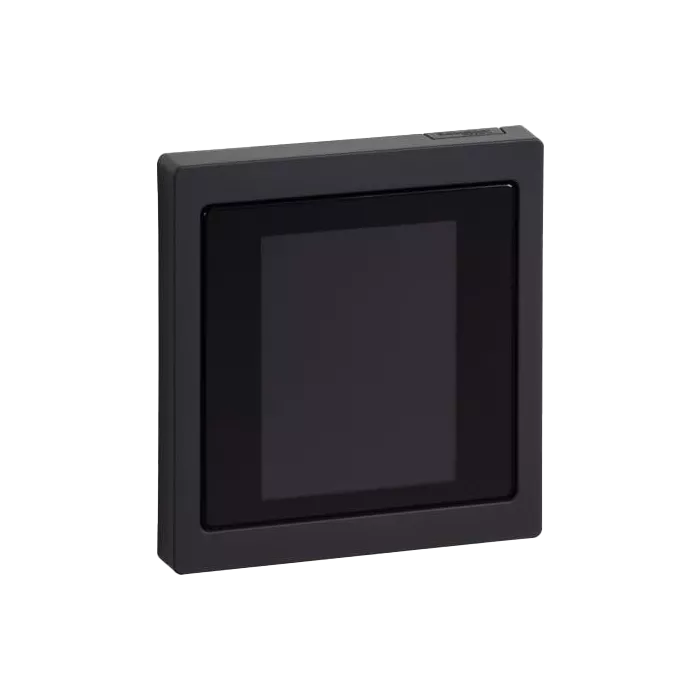Media
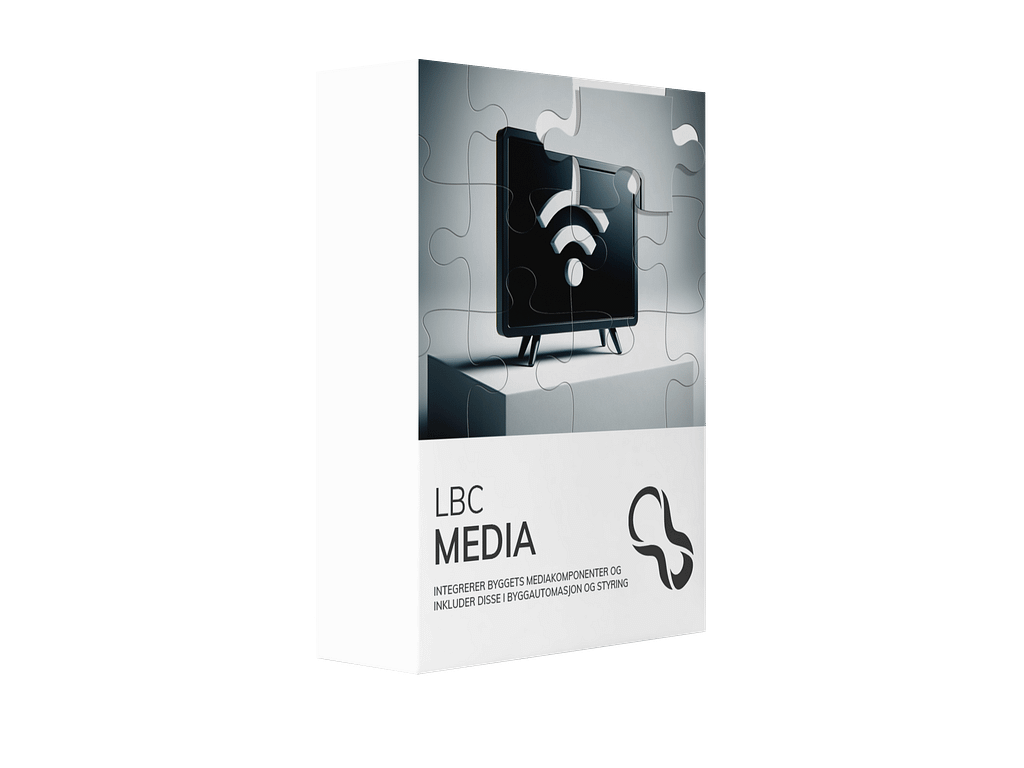
Integrate your building’s audio, video and conferencing solutions
Image
Power management
- Turn the screen on when someone enters the room and off again when it’s unoccupied.
- Turn off all monitors when the building goes into standby mode
Volume
- Control volume from the same switch as you adjust the rest of the room’s settings.
- Reset volume level when the room is vacant
Brightness
- Adjust the brightness to customize the light settings for the room
Sound
Playback
- Automatically play predefined playlists based on the buildings current mode
- Mute audio when the building goes into standby mode
Volume
- Control volume from the same switch as you adjust the rest of the room’s settings.
- Automatically adjust volume according to building mode
Conference solution
Control
- Adjust AV system from existing room switches
- Integrated with other equipment such as lighting control and sun shading.
Adjustment
- Adjust volume from existing switches
- Switch between sources such as microphones and PC audio
Settings in Arkitecht
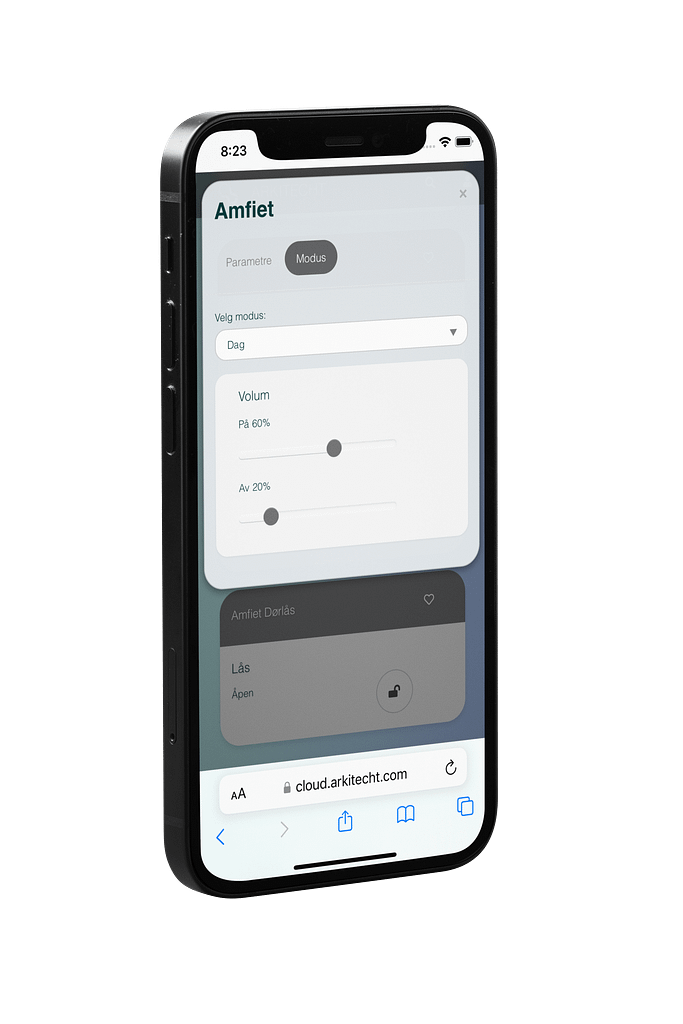
Adjust components and change mode settings from Arkitecht.
Seamless integration

TVs in meeting rooms are turned on when someone enters and off when the room is vacant, adjusting the volume from the switches that also adjust the light. When the building is empty, all components are switched off.
Product support
Arkitecht already supports many of the most common AV products used in commercial buildings, with new ones being integrated on request.